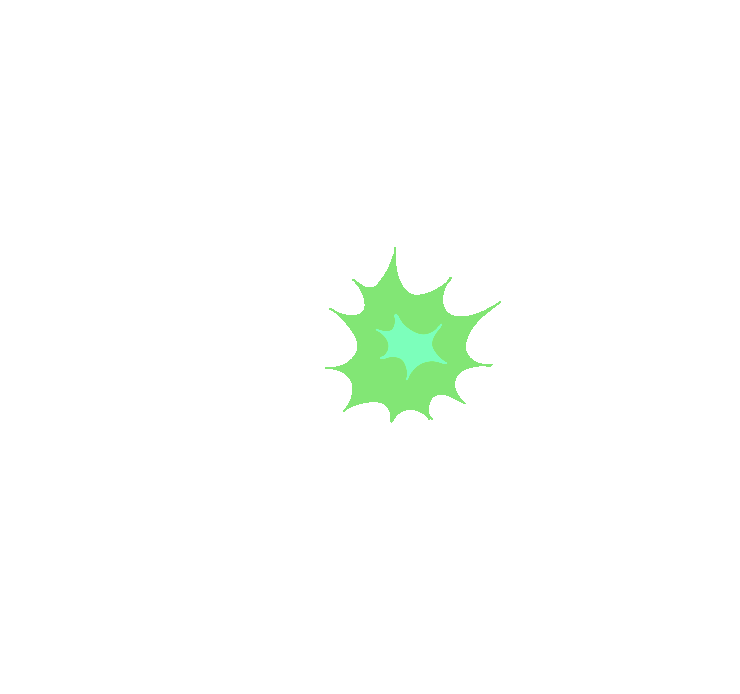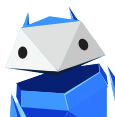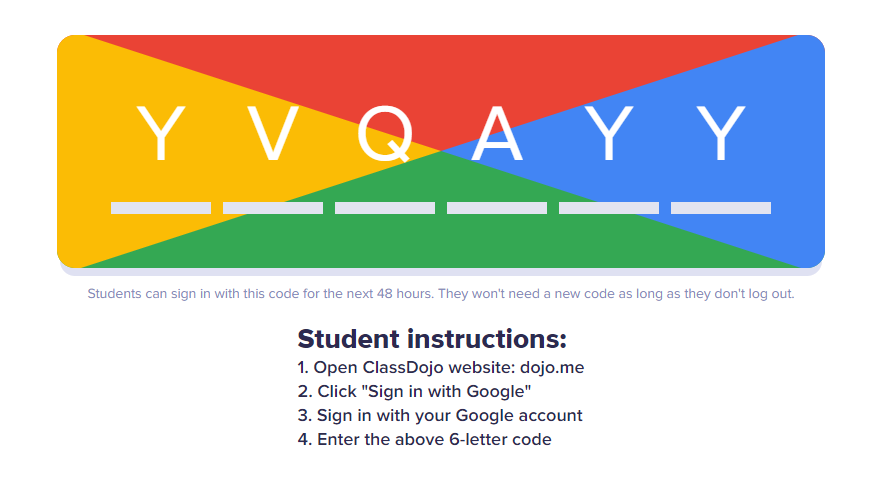Click each button to learn more...
Next page
Offline
Sign out of your computer
Student Expectations:
Make sure you have completed all times on today's agenda and you have NO MISSING WORK!
You may only access what is on this list! These are approved for student use!
Submit additions to this choice board here, Suggestion Form
Work on home work.
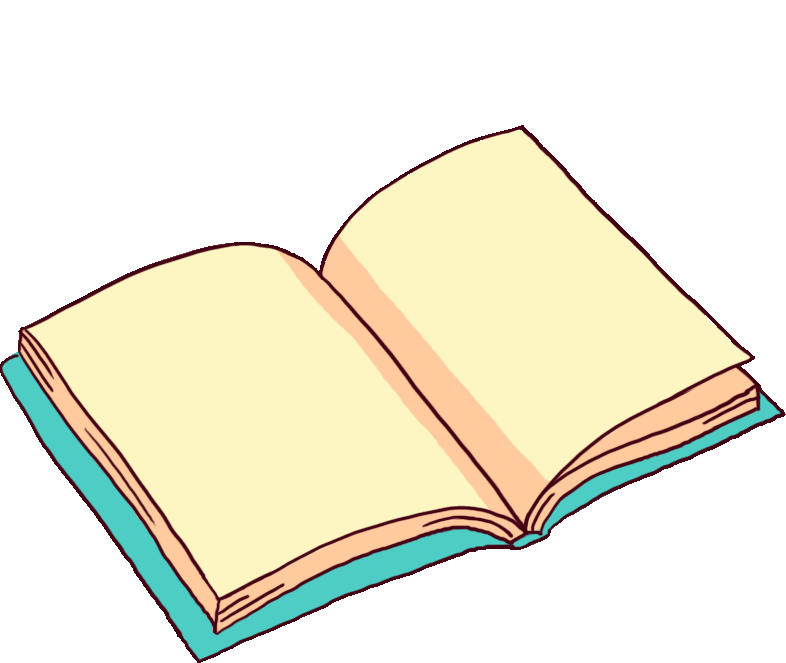
Read a book!
Click on each button to get started
Next Page
Student Expectations:
Make sure you have completed all times on today's agenda and you have NO MISSING WORK!
You may only access what is on this list! These are approved for student use!
Submit additions to this choice board here, Suggestion Form
Begin a personal Scratch Program

Click on each button to get started
Next page
Play Prodigy
Student Expectations:
Make sure you have completed all times on today's agenda and you have NO MISSING WORK!
You may only access what is on this list! These are approved for student use!
Submit additions to this choice board here, Suggestion Form
Click on each button to get started
Student Expectations:
Make sure you have completed all times on today's agenda and you have NO MISSING WORK!
You may only access what is on this list! These are approved for student use!
Submit additions to this choice board here, Suggestion Form
Prodigy
Your class is going to use Prodigy at school! These are instructions to get setup.
Class code:
D17FB1C
1. Go to www.prodigygame.com/play
2. Login to your Prodigy account
3. Click Update and enter the Class Code
Parents can create a free account to view their child's math progress:
1. Go to www.prodigygame.com/welcome-letter
2. Enter your account details to create an account
3. Add your child with their username and password